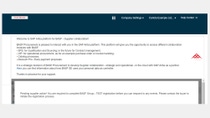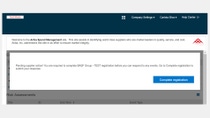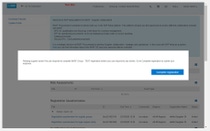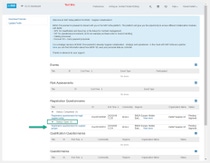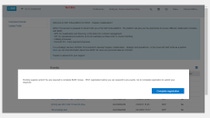Who we are
Strategic Procurement Suite
The digitization of business interactions is an essential step on the way towards Industry 4.0. We want to take this step together with our suppliers. Therefore, we are now using the Strategic Procurement Suite (SPS) by SAP Ariba to handle the sourcing, supplier management and contracting process.
BASF now exclusively uses the online platform SPS by SAP Ariba for tenders. An exception is made for the following processes: civil construction (GAEB only) and transport management. In this case it is still required to participate via myFutura (see FAQ section).
For you as a supplier, the registration for SAP Ariba as well as the participation in tenders and contracting will be free of Charge.
1. Benefits for Suppliers
- You can upload all necessary tender documents to the online platform, up to 100 MB (e.g. ZIP with multiple files).
- You only need to maintain your master data, e.g. address changes, at the SAP Ariba platform. All changes will then be forwarded to your connected customers.
- You see all BASF tenders which are relevant for you at one glance and can decide to take part or not
- All tender related communication between BASF and you will be recorded in the message history
- At any time, you can track the status of your tenders
- SPS will be implemented all over the world, therefore all the BASF Buyers will have a full picture about all your capabilities, even in countries where you arenot delivering today
- Furthermore, you are part of the SAP Ariba network which offers you business perspectives beyond BASF
2. Registration and Qualification Process
To participate in tenders, you first need to register for BASF in SAP Ariba. Please proceed according to the following steps:

After registration BASF can invite you to qualification processes. Within those, BASF will check your capability to deliver a product or a service into BASF sites according to BASF requirements. Please proceed according to the following steps:

Please refer to this PDF to access further information about BASF registration and qualification processes
3. Step-by-Step Videos: Registration, Qualification, Sourcing
Supplier responds to BASF qualification questionnaires: Video tutorial
Supplier responds to BASF Sourcing Event: Video tutorial
Supplier access to Ariba platform with Ariba network account: Video tutorial
Supplier access to Ariba platform without account: Video tutorial